OnePlus 8-Reihe bekommt OxygenOS 11 Beta 1
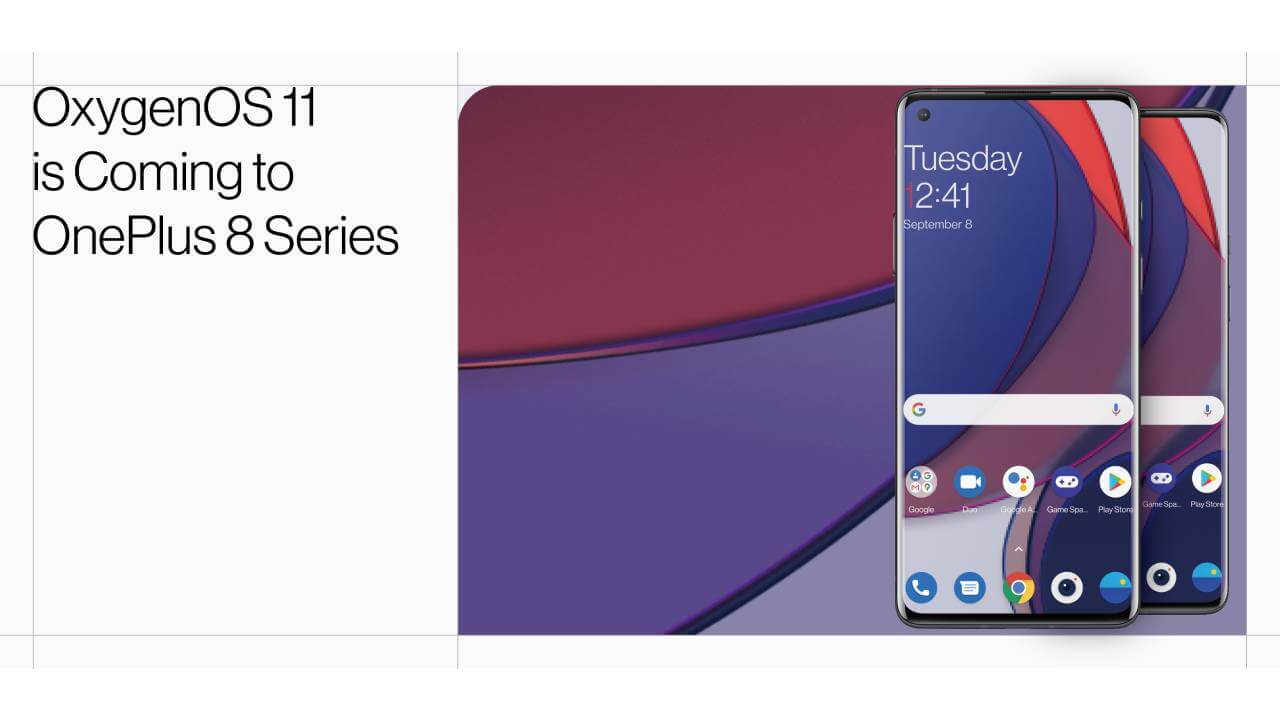
Zum Start des finalen Android 11 hat nun auch die OnePlus 8-Reihe die OxygenOS 11 Beta 1 bekommen. Ab sofort kann mit dem Testen von Android 11 und den großen Änderungen an OxygenOS beginnen.
OnePlus verteilt nun die offenen Beta 1 von OxygenOS 11 basierend auf Android 11 für interessierte User eines OnePlus 8 oder OnePlus 8 Pro. Und die Änderungen bzw. Neuerungen sind in der neuen Version sehr umfangreich.
Der Hersteller passt die Benutzeroberfläche erstmals stark an, so dass sie weniger wie das OxygenOS aussieht, das man kennt und mehr wie die One UI-Benutzeroberfläche von Samsung. Aber endlich gibt es auch ein Always on-Display. Es gibt auch einen neuen Buttons für den Dark Mode, neue Uhrenstile, neue Themen für den Zen-Modus, eine neue Story-Funktion in der OnePlus Gallery-Anwendung und vieles mehr.
OnePlus 8 OxygenOS 11 Beta 1 Changelog
- System
- Fresh new UI visual design brings you more comfortable experience with various optimizations of details
- Brand new weather UI supports dynamic switches between sunrise and sunset. You can have day and night at your hand now
- Optimized the brightness bar display in status bar, enabling you to quickly adjust it by pulling down quick settings.
- Game space
- Newly added gaming tools box for convenient switches of Fnatic mode, WhatsApp, Instagram and Screen Recorder at one place (Enable it by swiping down from upper right/left corners of the screen in gaming mode)
- Newly added mis-touch prevention feature. Enable it, swipe down from the top of the screen, click and the notification bar will pop out.
- Ambient display
- Added Always-on ambient Display function, custom Schedule / All day option included. Path: Settings – Display – Ambient Display.
- Added 10 new clock styles. Path: Settings – Customization – Clock Style
- Newly added Insight clock style, a joint creation with Parsons School of Design. It will change according to the phone usage data. ( To set: Settings>Customization>Clock Style)
- Dark mode
- Added the shortcut key for Dark Mode, pull down the quick setting to enable.
- Supporting automatically turn on feature & customize time range. path: Settings – Display – Dark Mode – Turn on automatically – Automatically enable from sunset to sunrise / Custom time range.
- Zen Mode
- Added 5 new themes (ocean, space, grassland, Zen space1,Zen space2), and more timing options.
- Included the Group feature in Zen Mode, now you can invite your friends and enable the Zen Mode together.
- Gallery
- Supporting Story function, automatically form weekly videos with photos and video in storage.
Quelle(n):
OnePlus
Links mit einem * sind Partner-Links. Durch einen Klick darauf gelangt ihr direkt zum Anbieter. Solltet ihr euch dort für einen Kauf entscheiden, erhalte ich eine kleine Provision. Für euch ändert sich am Preis nichts. Danke für eure Unterstützung!
Um über alle News auf dem Laufenden zu bleiben, folge mir auf Google News oder Facebook, abonniere meinen Telegram-, WhatsApp-, X/Twitter- oder Mastodon-Kanal oder RSS-Feed!
